The Difference Between a Class and an Object
TL;DR
First you write a class to define the desired methods and properties of a concept, then you use that class and create an object to set and call those properties and methods.
How Classes and Objects Differ
A class and an object represent the same concepts, but the class is only the definition of the concepts you are trying to describe. The class really only exists as a set of concepts about what something is and how it should operate. All the properties (adjectives) and methods (verbs) are defined in the class (noun). A class by itself cannot do anything useful because it is only the definition of a set of concepts. To do something useful, you need to create an object from that class.
You may create as many objects from the same class as needed to do actual useful work. Some or all of the properties may be set when you instantiate (create) the object from your class via its constructor (a special type of method), or you may set more properties later by calling some of its methods (setters). You may also have your object perform certain functionality by calling other methods which would get information back out of the object (getters). Let’s take a look at a real-world example.
Design a Useful Class - a Backpack
Let’s first design a simple class that will define the properties and methods of a backpack and exercise it a little bit. What do you do with a backpack? Well, when you buy it you might want to write your name on it or have it embroidered with your name so you can identify it among a group of other backpacks. The second thing you are likely to do is to pack it with other items you bought at the same time so you can go on a grand adventure.
Think our class as a stencil, and paintings of backpacks as the objects
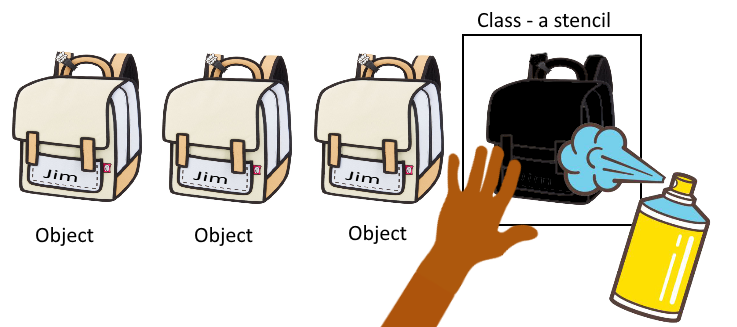
The illustration above shows us using a stencil (our class) to paint as many pictures of backpacks (objects) as we need. We can use different colors of paint for each backpack we paint. They may not all end up looking exactly alike, but they will all have the same shape once they are painted because they were all painted from the same stencil.
Coding a Backpack Class and Objects in Javascript
Let’s jump right into some code that defines a backpack class. We are using javascript for this example.
backpackClass.js
// Define a class to represent a backpack
class Backpack {
constructor(nameTag, contents) {
this.nameTag = nameTag;
this.mainContents = [contents];
console.log(`You have ${nameTag}'s backpack with ${contents} in it.`);
}
// Getter methods
readNameTag() {
console.log(`This backpack belongs to ${this.nameTag}.`);
}
lookInMainCompartment() {
console.log(`The main compartment contains ${this.mainContents}.`);
}
// Setter methods
addItemToMainCompartment(item) {
this.mainContents.push(item);
console.log(`You have placed ${item} into ${this.nameTag}'s backpack.`);
}
removeItemFromMainCompartment(item) {
var itemLocationInBag = this.mainContents.indexOf(item);
if (itemLocationInBag > -1) { // Did we find our item?
this.mainContents.splice(itemLocationInBag, 1); // Remove the 1 item
console.log(`You have removed ${item} from ${this.nameTag}'s backpack.`);
} else {
console.log(`Your backpack does not contain ${item}.`);
}
}
empty() {
console.log(`You have dumped ${this.mainContents} on the ground.`);
this.mainContents = [];
}
}
// This lets other code use this class to create objects
module.exports = Backpack;
We start out by creating the class and giving it a name of Backpack. That will be important when we want to make this class available to other javascript code that wants to create objects from this class. The first method is the constructor, and it will want us to give the backpack a name and an initial item to put into the backpack. It will store these values in properties, accessed from the class by the keyword this. The nameTag is set as a simple string, whereas the contents are set as an array, because a backpack can hold many different items as its contents. This simple example can only accept one item when creating the object, but we could expand on that later to accept either a single string or a list of strings to make the constructor much more powerful.
The remaining lines are all the methods we are defining for this class. You can think of these as verbs. They take some action on the class, usually setting or getting properties of the class. The first two functions are simply getting the nameTag or contents of the backpack and displaying them. The next three functions are modifying the contents - either adding or removing items from the mainCompartment of the backpack. Adding items is simple - just add more elements to the array of contents. Removing items is more complicated because we have to find the item first, and remove it only if it is actually in the backpack. Emptying the backpack is simple - just remove all the contents.
Create an Object with the Backpack Class - myBackpack
Now that we have our class defined, we need to be able to use this class in a useful way. The following code will create an object from our class so we can manipulate and examine it.
object.js
// Load up our class definition for a backpack
const Backpack = require('./backpackClass.js');
// Create an instance of backpack for me and make sure its mine
let myBackpack = new Backpack("Jim", "tent");
myBackpack.readNameTag();
// Now let's put a jacket & socks inside and inspect the contents
myBackpack.addItemToMainCompartment("jacket");
myBackpack.addItemToMainCompartment("socks");
myBackpack.lookInMainCompartment(); // There should be 3 items now
// What happens if we try to remove something not in the backpack?
myBackpack.removeItemFromMainCompartment("stove"); // There is no stove
// Let's empty the backpack and make sure it is empty
myBackpack.empty();
myBackpack.lookInMainCompartment(); // Should be empty now
The code starts out by reading the class from the class file and assigning it to a constant named Backpack. It is still not an object yet, it is still just a class definition. The next line is where the magic happens. We are creating an object (myBackpack) from the class (Backpack). When we create our new object, we are passing it parameters that it is expecting to be a nameTag and a single item. At this point we can inspect the nameTag to be sure it is indeed our backpack (Jim’s).
Next, we will add a jacket and socks into the backpack and make sure the contents include the original item we put into it when we created it (tent), along with these two new items (jacket and socks).
Our next step is to try to remove something that does not exist in the backpack yet (stove) and it should tell us that we do not have a stove in the backpack.
Finally we empty the backpack, and inspect the main compartment and see that it is indeed empty.
This is what we would see if we run this code with a javascript interpreter like Node.js.
Console output from Node.js for object.js
> node object.js
You have Jim's backpack with tent in it.
This backpack belongs to Jim.
You have placed jacket into Jim's backpack.
You have placed socks into Jim's backpack.
The main compartment contains tent,jacket,socks.
Your backpack does not contain stove.
You have dumped tent,jacket,socks on the ground.
The main compartment contains .
>
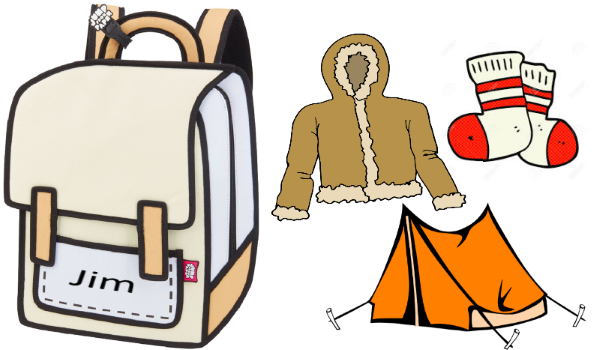
Objects Multiplying the Power of Classes
We mentioned earlier that because objects are what bring classes to life, we do not have to stick to just one object per class. I don’t need to be restricted to having just one backpack, I can buy another one for my wife and they remain totally separate. I could even buy seven of them and put the days of the week on their nameTag. Let’s look at another code sample.
object2.js
// Load up our class definition for a backpack
const Backpack = require('./backpackClass.js');
// Create an instance of backpack for Karen and myself
let myBackpack = new Backpack("Jim", "tent");
let herBackpack = new Backpack("Karen", "socks");
// Now let's put food in mine and binoculars in hers
myBackpack.addItemToMainCompartment("sandwich");
herBackpack.addItemToMainCompartment("binoculars");
// Let's see what's inside each of our packs now
myBackpack.readNameTag();
myBackpack.lookInMainCompartment();
herBackpack.readNameTag();
herBackpack.lookInMainCompartment();
In this example, we are buying (creating) two backpacks and putting different labels on them and different items in them. They are both created from the same class (Backpack) but they each have unique names (myBackpack and herBackpack). It is because these two differently named objects are unique, that we are able to treat them independently. In the end, we should be able to see that each backpack is unique and contains only the items put into the respective individual backpacks.
Console output from Node.js for object2.js
> node object2.js
You have Jim's backpack with tent in it.
You have Karen's backpack with socks in it.
You have placed sandwich into Jim's backpack.
You have placed binoculars into Karen's backpack.
This backpack belongs to Jim.
The main compartment contains tent,sandwich.
This backpack belongs to Karen.
The main compartment contains socks,binoculars.
>
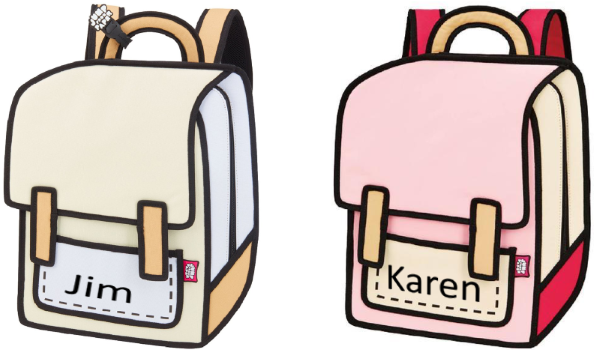
Final Thoughts on Objects and Classes
You should see now that objects are merely the tangible results of a defined class. Neither is useful without the other. Next time we will amplify the power of classes by introducing inheritance and show how to build classes that can combine other classes to represent more complex ideas. Perhaps we will create a hiker class that will need this backpack class to take a trip across the forest. It will have fun methods like walking, sleeping, and picture taking. But a hiker will still need a backpack and have the need to put things into it and pull them back out. We don’t want to have to write all of that code all over again, so we will use the Backpack class that we have already created without changing it at all.
If you would like to run this code for yourself, try it out on repl.it or just browse it on GitHub.